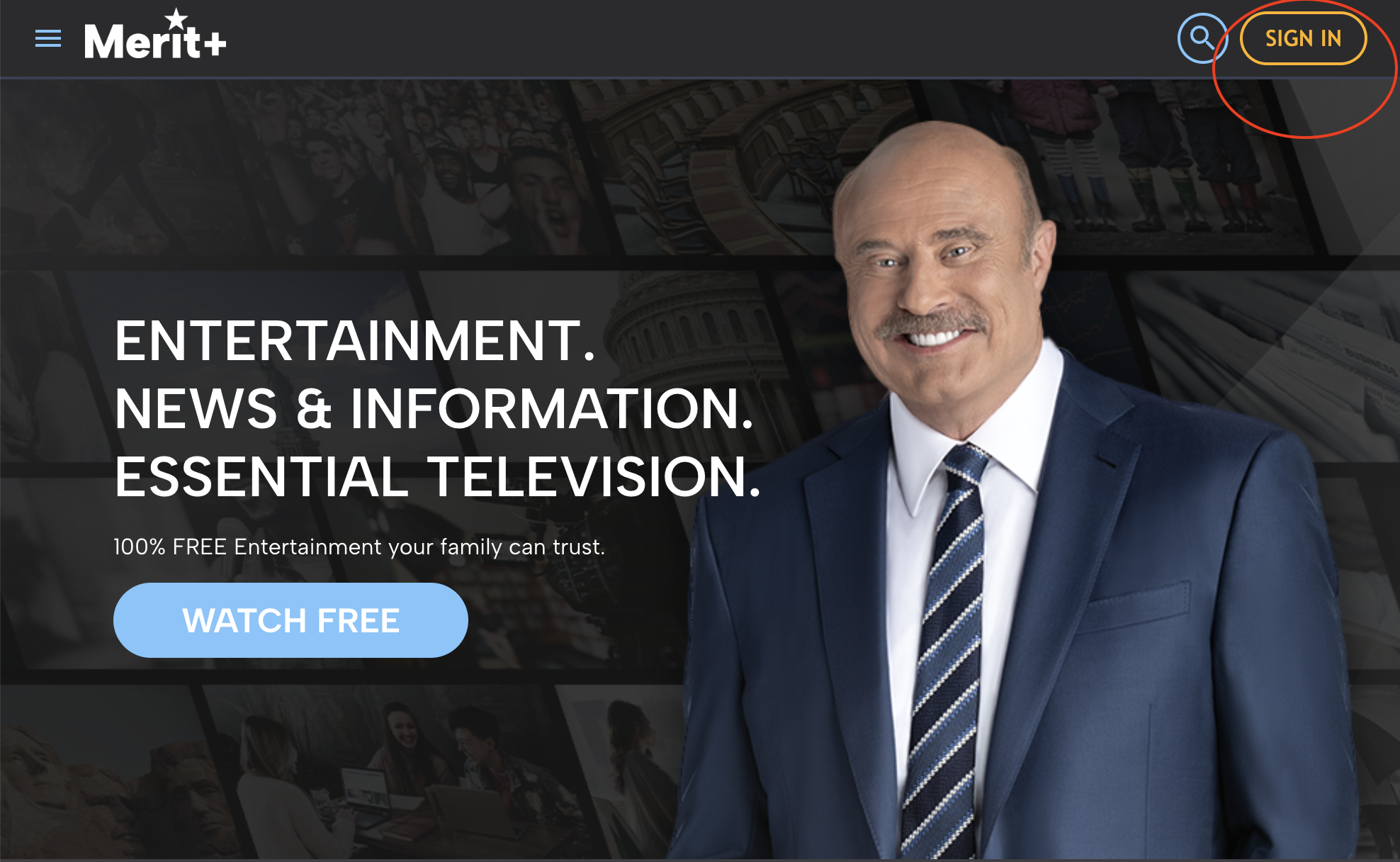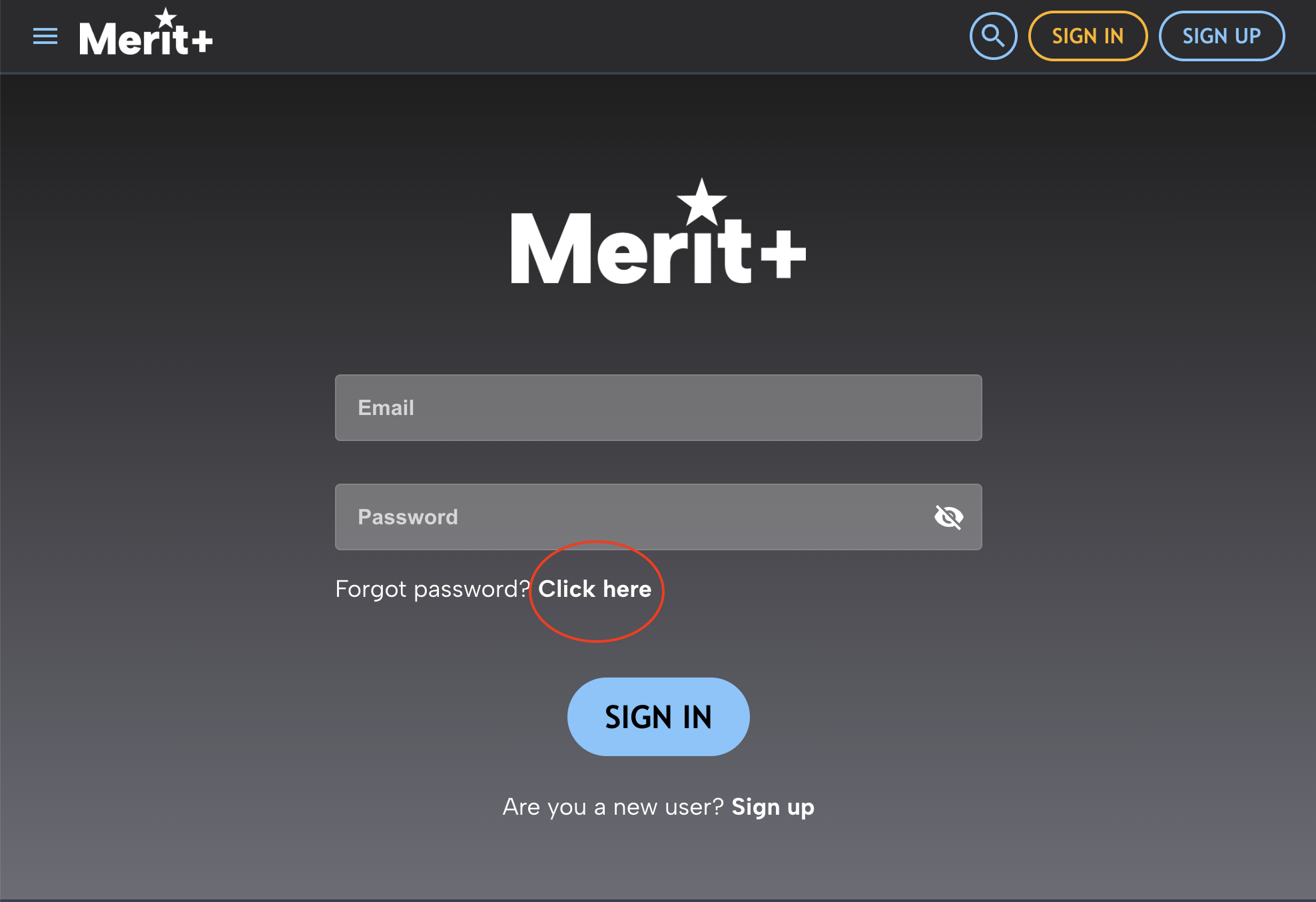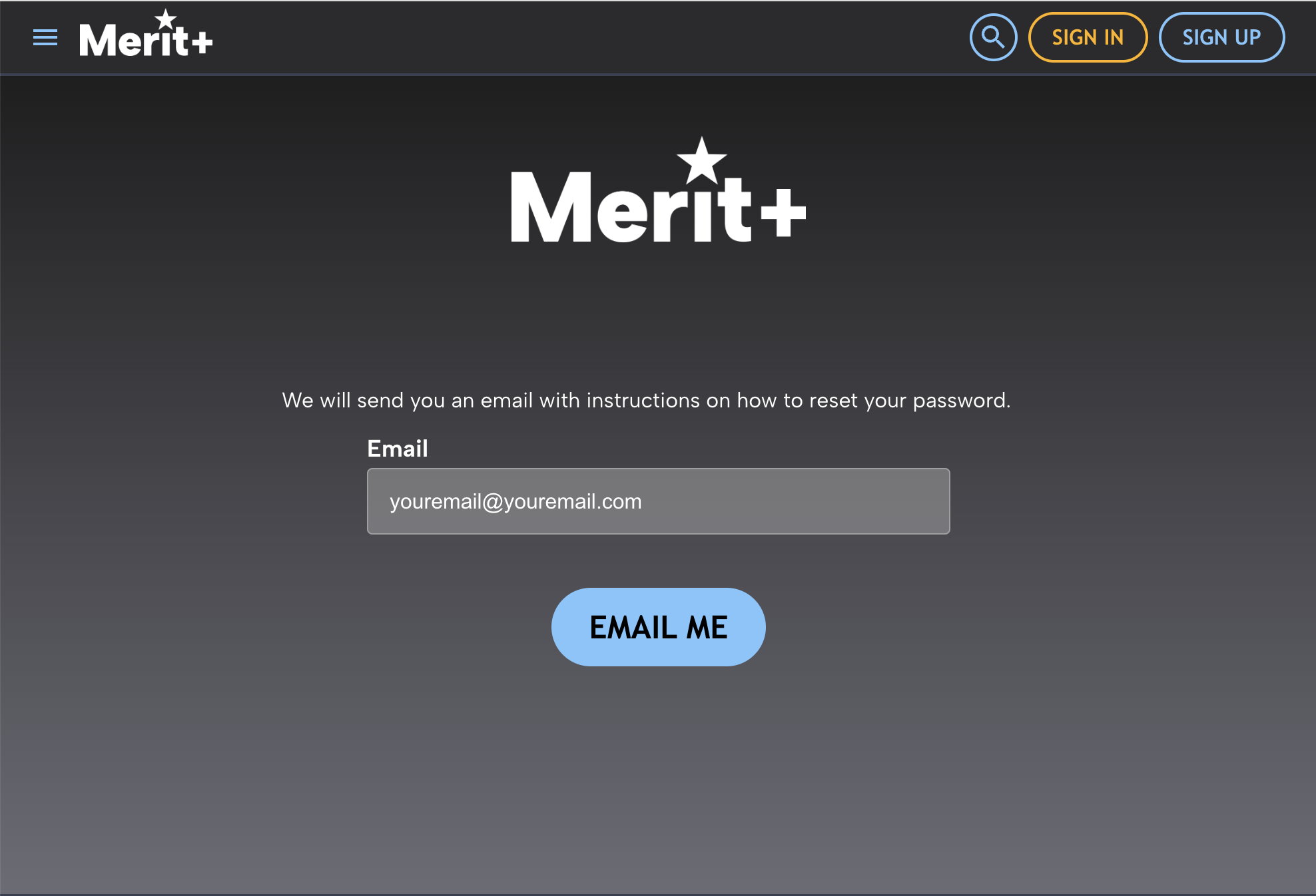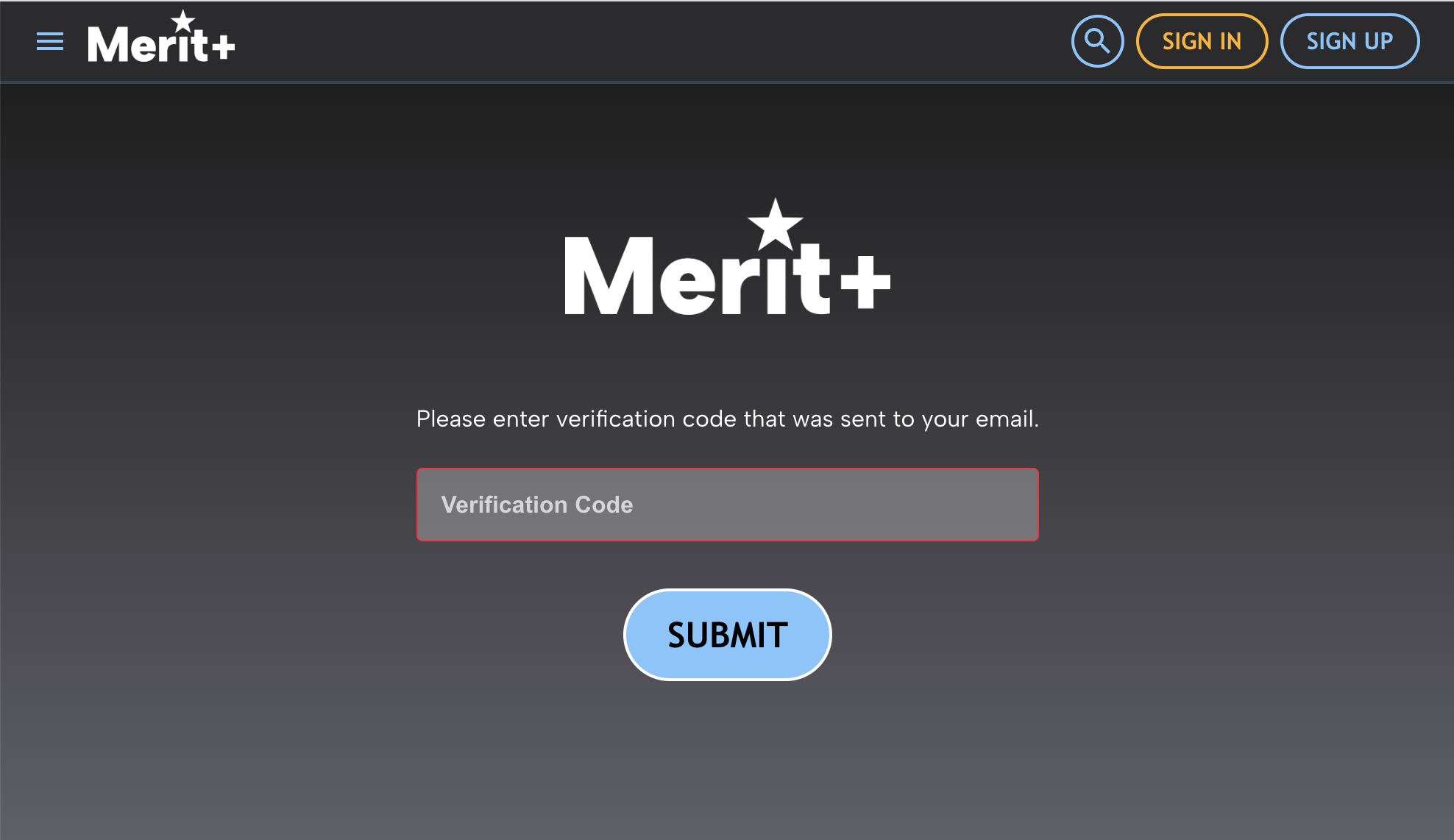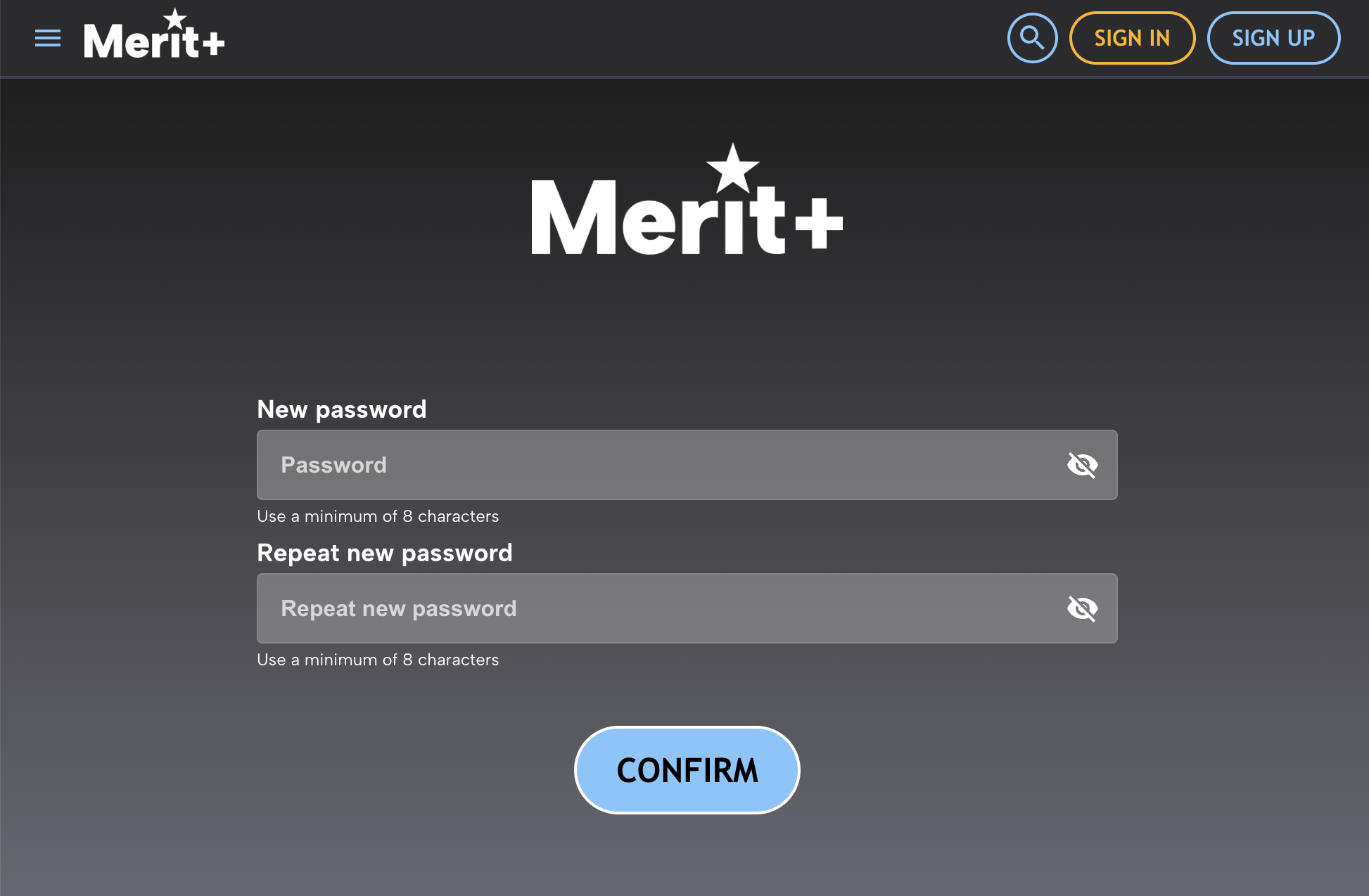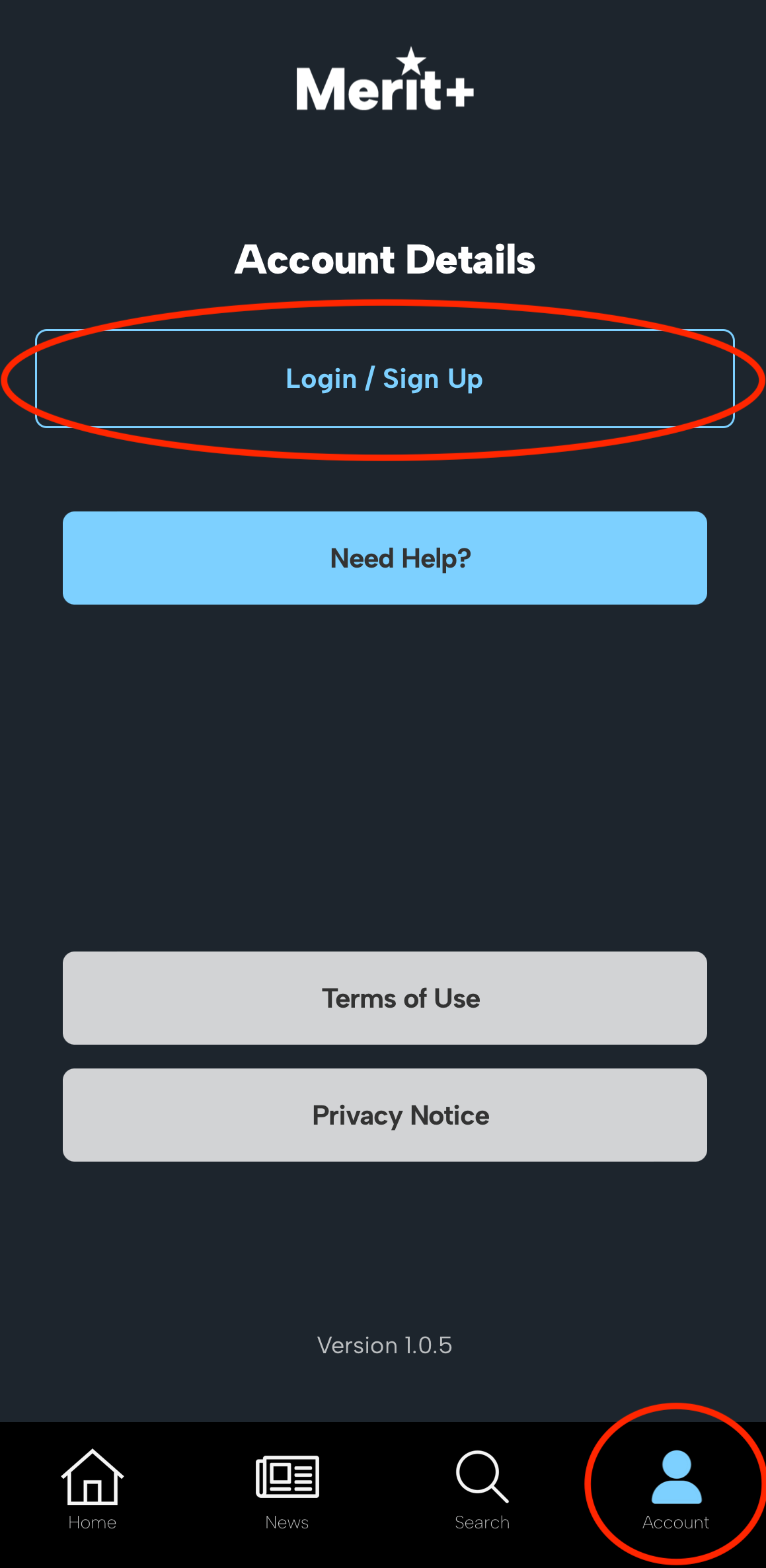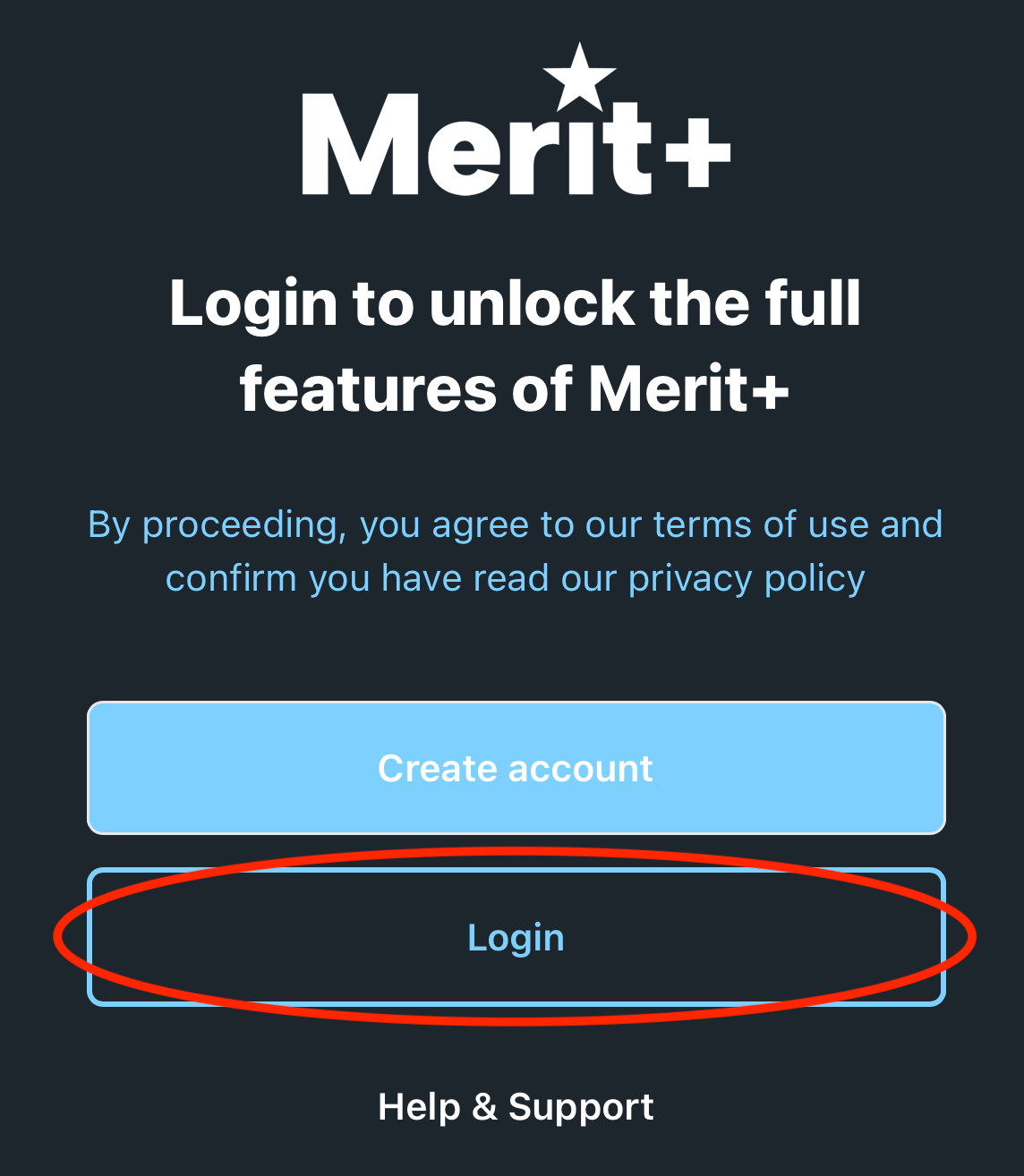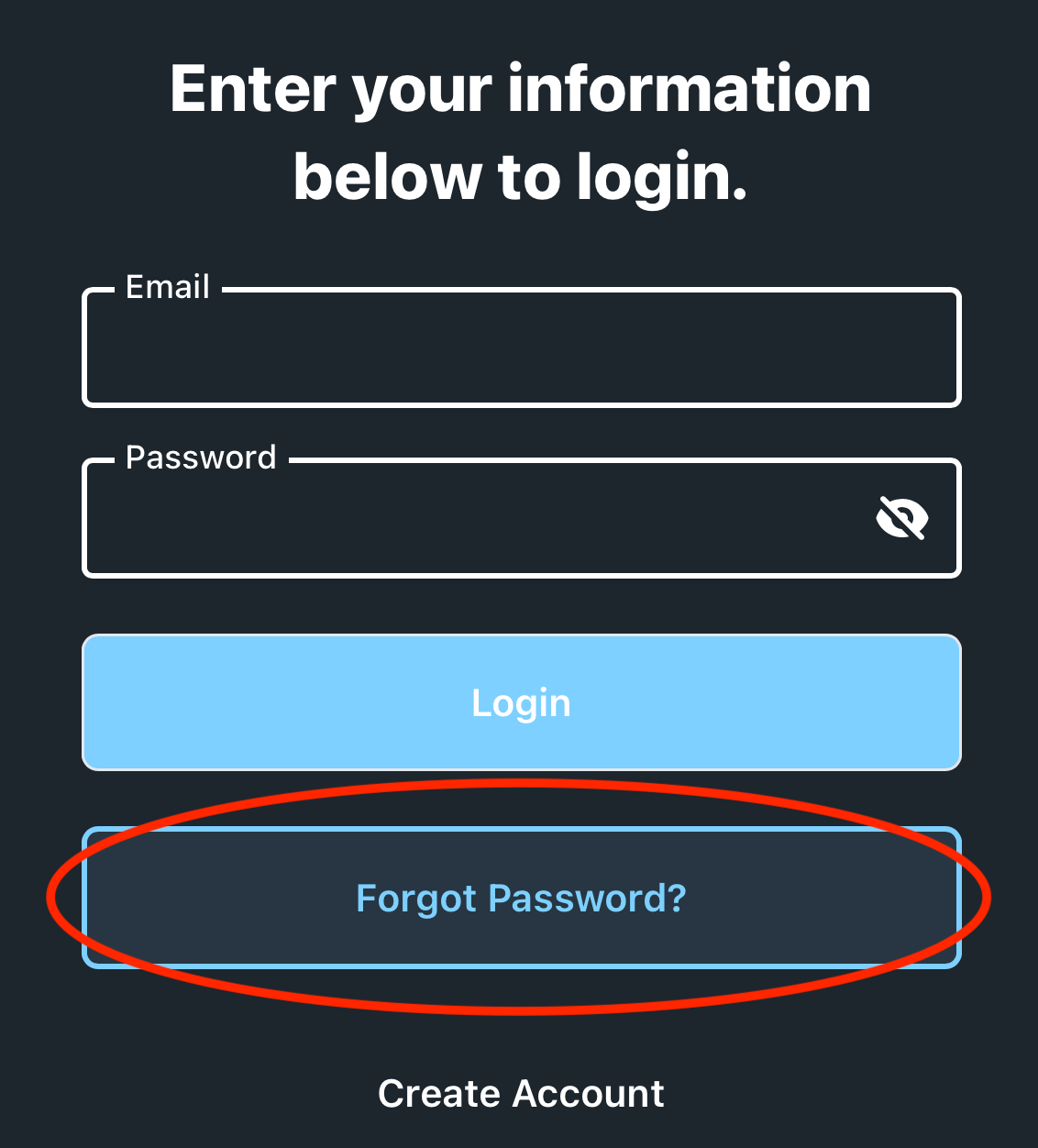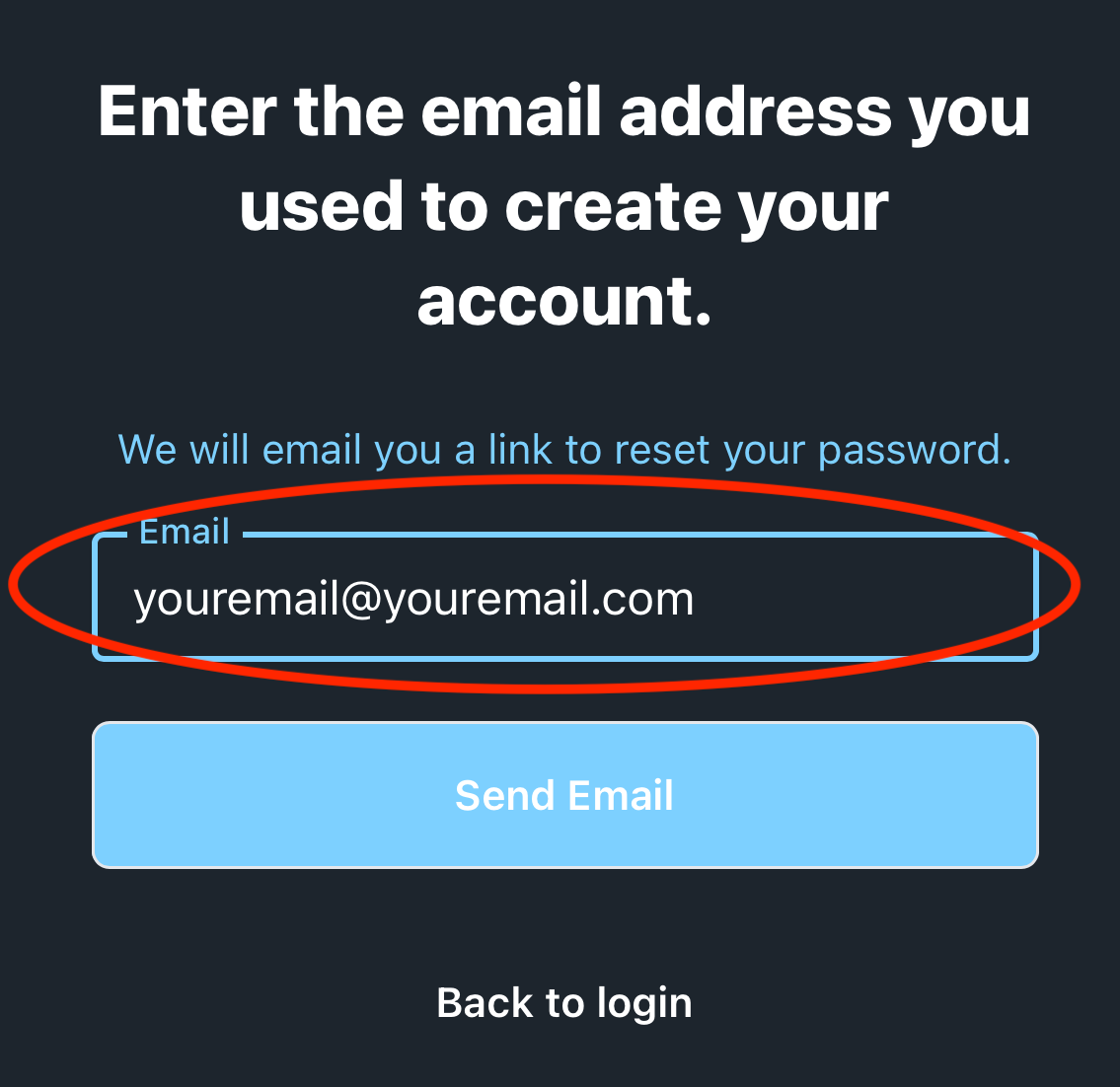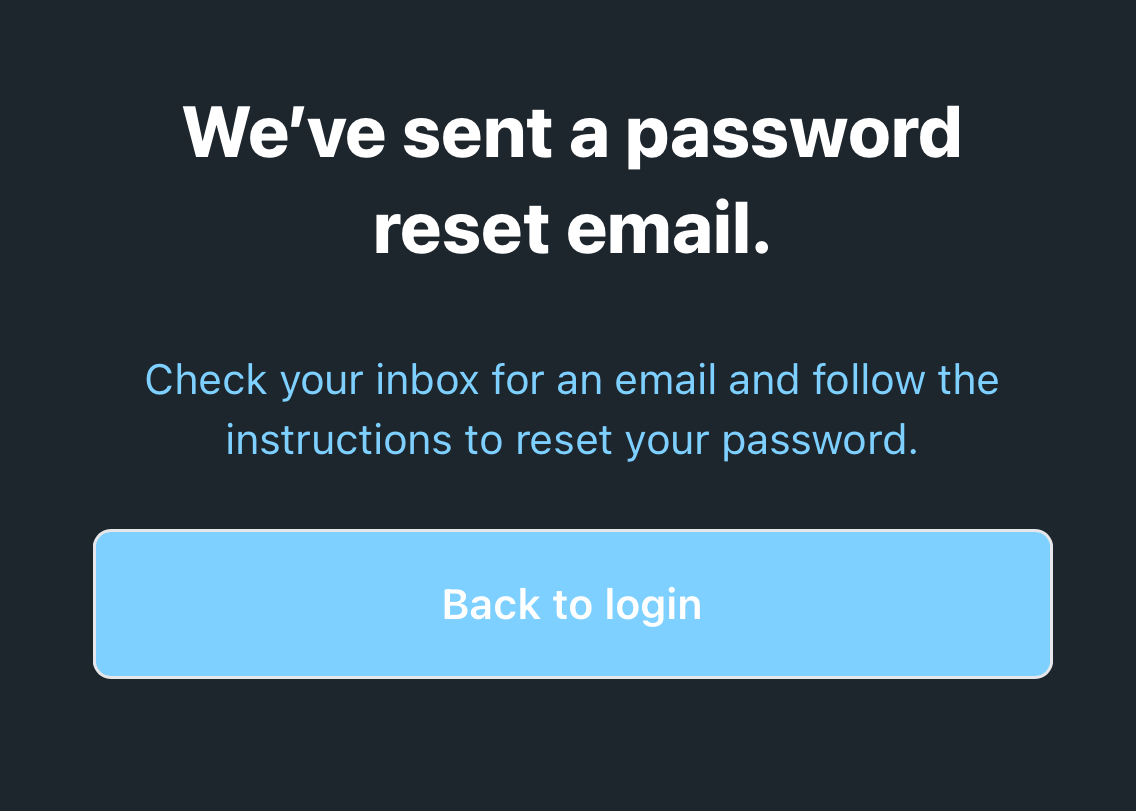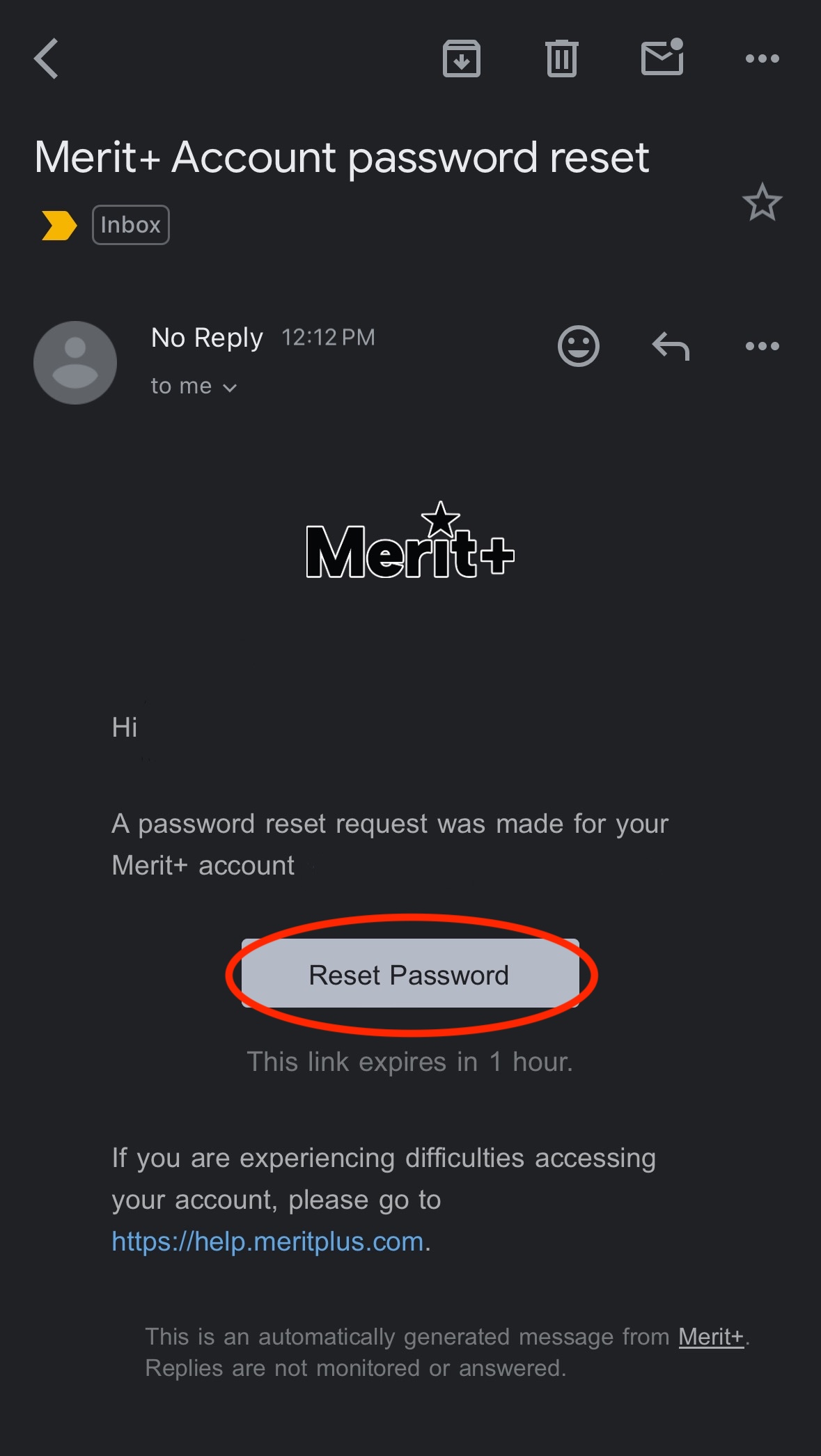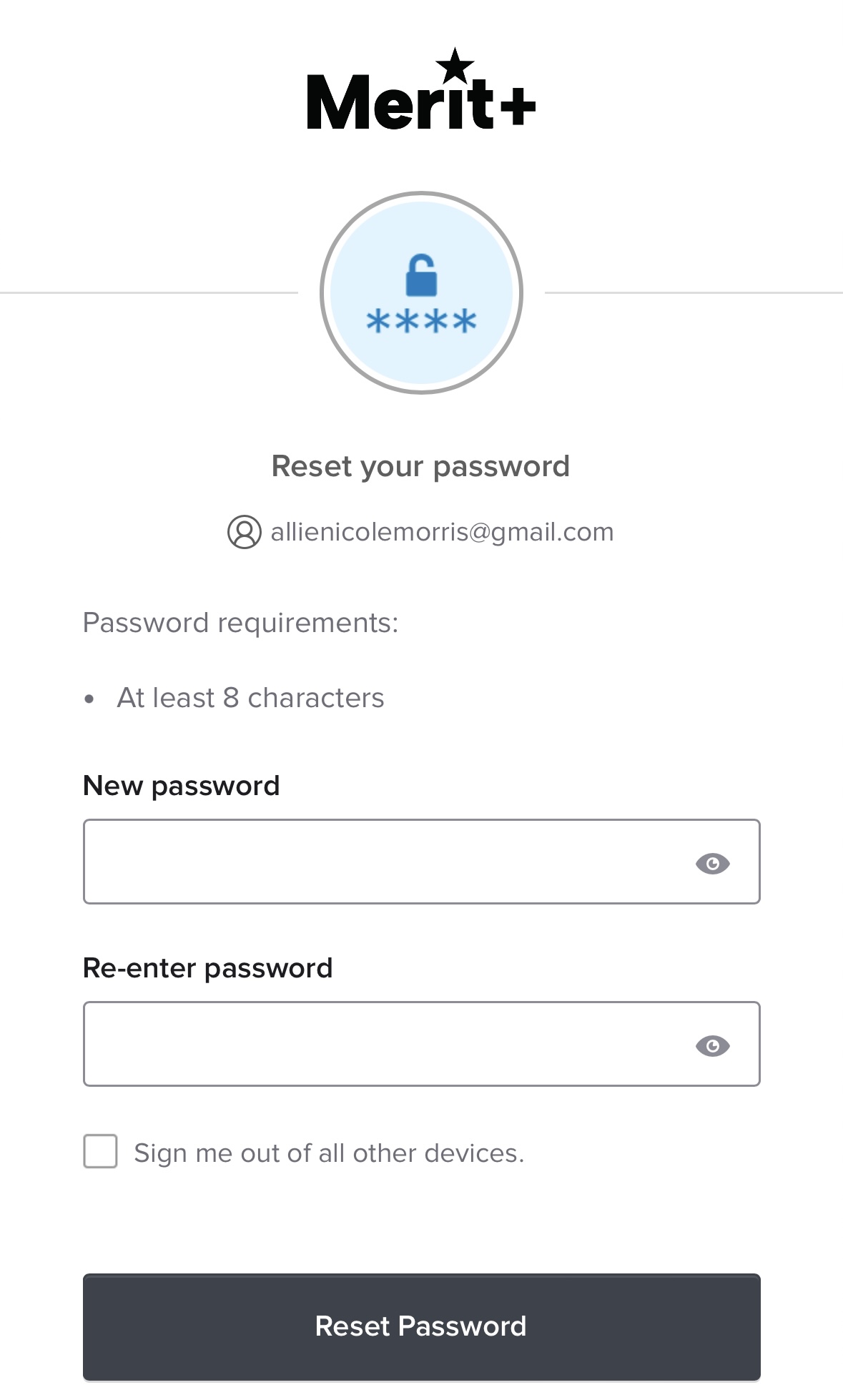How Do I Reset My Password?
To reset your password, you must do so from the Merit+ Mobile App or Meritplus.com. You can not reset your password from any of our TV apps.
To reset your password from the Merit+ website:
Go to https://meritplus.com
Enter the email address that you already have a Merit+ Account with and click "Email me."
The email you receive will have a verification code in it, enter it here.
On the next screen, enter a new password and click "Confirm."
After clicking confirm, you will be signed in to your Account using your new password. Enjoy streaming!
To reset your password from the Merit+ mobile app:
Open the Merit+ App and click "Account" in the bottom right corner. Then, click "Login / Sign Up."
Enter the email you have a Merit+ Account with and click "Send Email."
You will be sent an email with a link to reset your password.
Click on the "Reset Password" link in the email you received.
After clicking "Reset Password," create a new password on the next screen.
After resetting your password, return to the Merit+ app to sign in with your new password. Enjoy streaming!