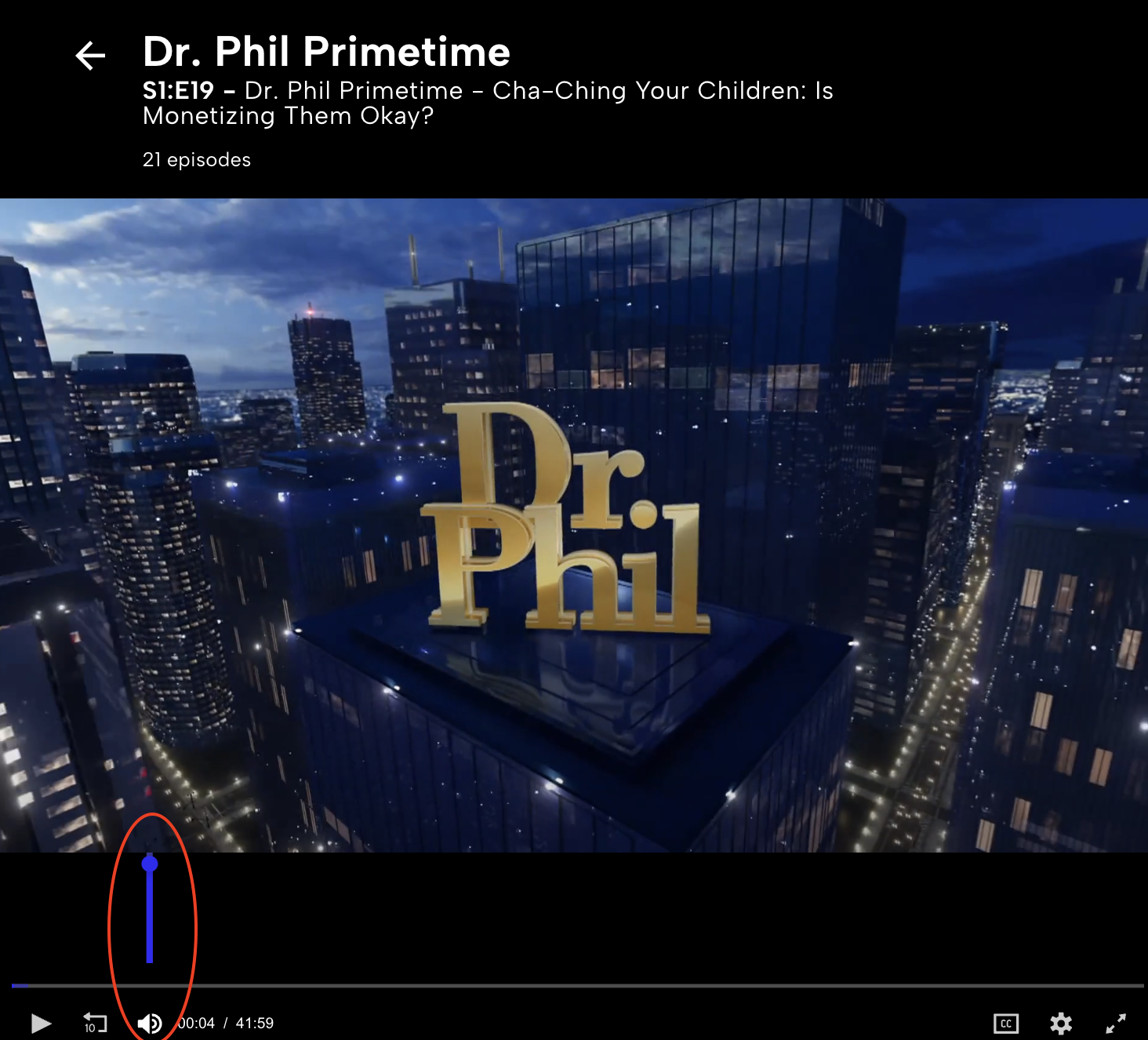How to Adjust Volume when Watching Videos on the Merit+ Website
Edited
To adjust the volume on the web player:
Hover the cursor over the video you are currently watching to make the video controls visible.
On the bottom left, you will see a speaker icon which is the volume control.
To control how high or low the volume is, drag the volume slider up or down.
If you’d like to mute the video entirely, click the speaker icon and you will see an “x” just to the right of the speaker icon. To unmute, click the speaker icon again.